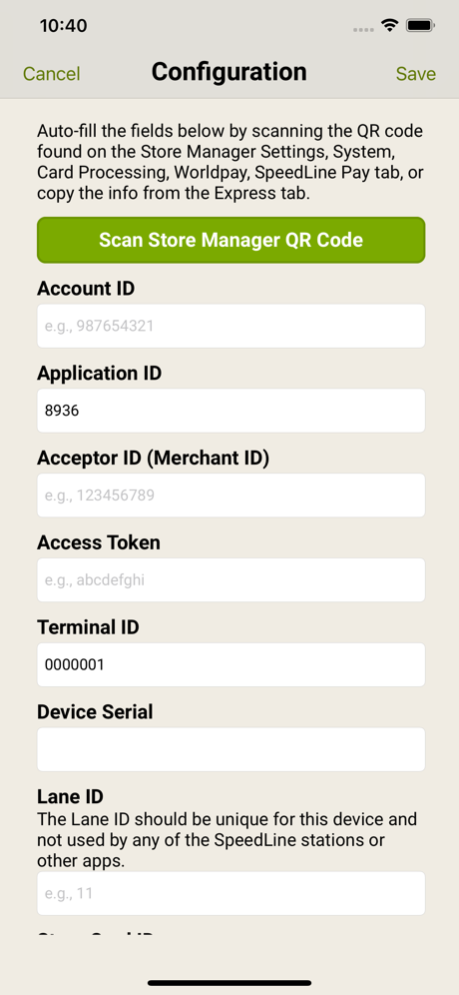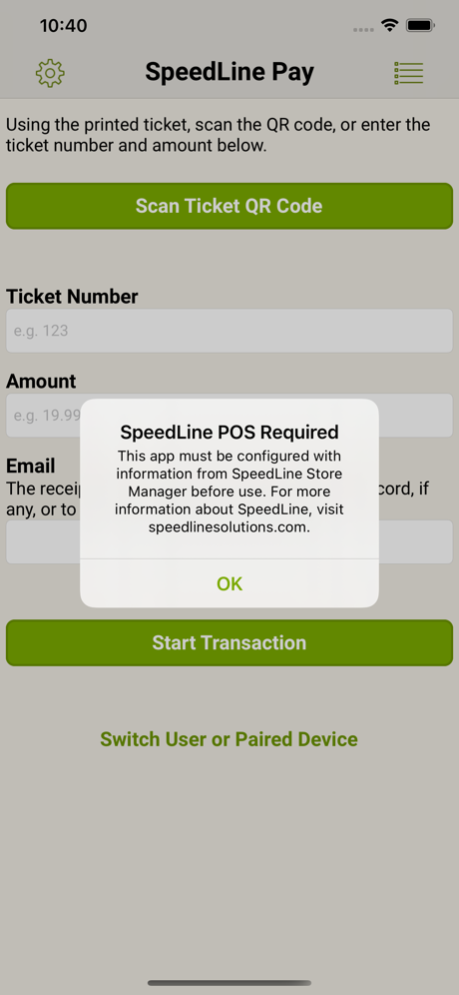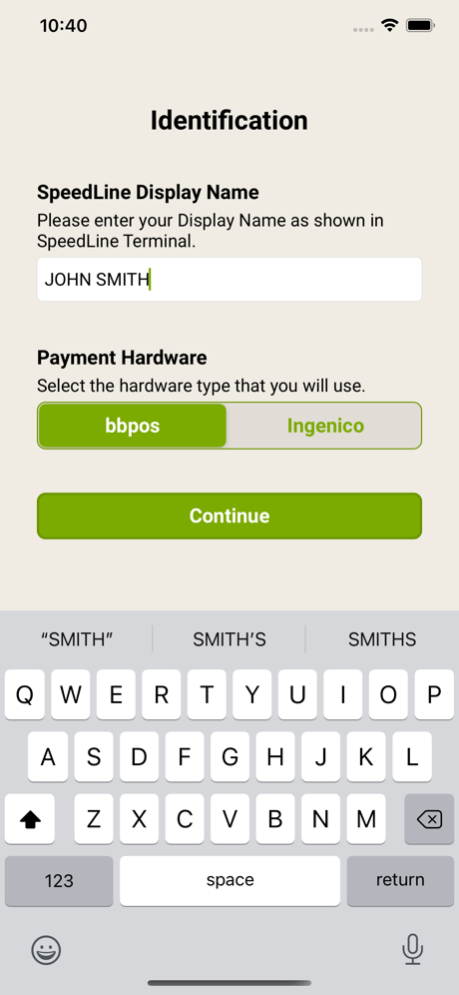SpeedLine Pay 2.1
Continue to app
Free Version
Publisher Description
SpeedLine Pay gives your customers added convenience and payment security, while at the same time saving you money.
Because the customer pays in person, you pay lower card-present processing fees and reduce liability for fraudulent chargebacks. The mobile card reader uses EMV chip technology, which prevents counterfeit fraud and better protects your customers' card information. Take secure card payments at the customer's door, at the table, or curbside. Depending on order volume, with SpeedLine Pay, a restaurant with delivery could save hundreds of dollars every month in reduced card processing rates.
The savings apply even to e-commerce orders. When used with a compatible e-commerce system such as SpeedDine, online order payments for the order types you choose are processed at the customer's location, at the same lower card-present rates. With online ordering representing a growing percentage of many operations’ sales, that means significant savings and risk reduction.
Features:
• Scans a QR code for fast auto-fill of payment amount and ticket number.
• An inexpensive mobile EMV payment device allows tap payments, Apple Pay, Google Pay, and easy driver tipping.
• Accepts multiple payments.
• Validated against the current version of PA-DSS for PCI compliance.
• Customer payment card details are encrypted and tokenized at the door, and EMV employed for optimal payment security and fraud protection.
• Accepts multiple payments.
• "Store and Forward" mode securely stores payment information in case of lost cell reception.
Dec 29, 2021
Version 2.1
#44420 Enhanced: Upgraded triPOS Mobile integration 2.2.
About SpeedLine Pay
SpeedLine Pay is a free app for iOS published in the Office Suites & Tools list of apps, part of Business.
The company that develops SpeedLine Pay is SpeedLine Solutions, Inc. The latest version released by its developer is 2.1.
To install SpeedLine Pay on your iOS device, just click the green Continue To App button above to start the installation process. The app is listed on our website since 2021-12-29 and was downloaded 0 times. We have already checked if the download link is safe, however for your own protection we recommend that you scan the downloaded app with your antivirus. Your antivirus may detect the SpeedLine Pay as malware if the download link is broken.
How to install SpeedLine Pay on your iOS device:
- Click on the Continue To App button on our website. This will redirect you to the App Store.
- Once the SpeedLine Pay is shown in the iTunes listing of your iOS device, you can start its download and installation. Tap on the GET button to the right of the app to start downloading it.
- If you are not logged-in the iOS appstore app, you'll be prompted for your your Apple ID and/or password.
- After SpeedLine Pay is downloaded, you'll see an INSTALL button to the right. Tap on it to start the actual installation of the iOS app.
- Once installation is finished you can tap on the OPEN button to start it. Its icon will also be added to your device home screen.